Cart is empty
This document will show you how to set up your public-facing vendor profile, as well as your shipping and return policies.
- Go to https://www.mer-cantile.com
- Click on the My Account dropdown at the top and click on Sign In
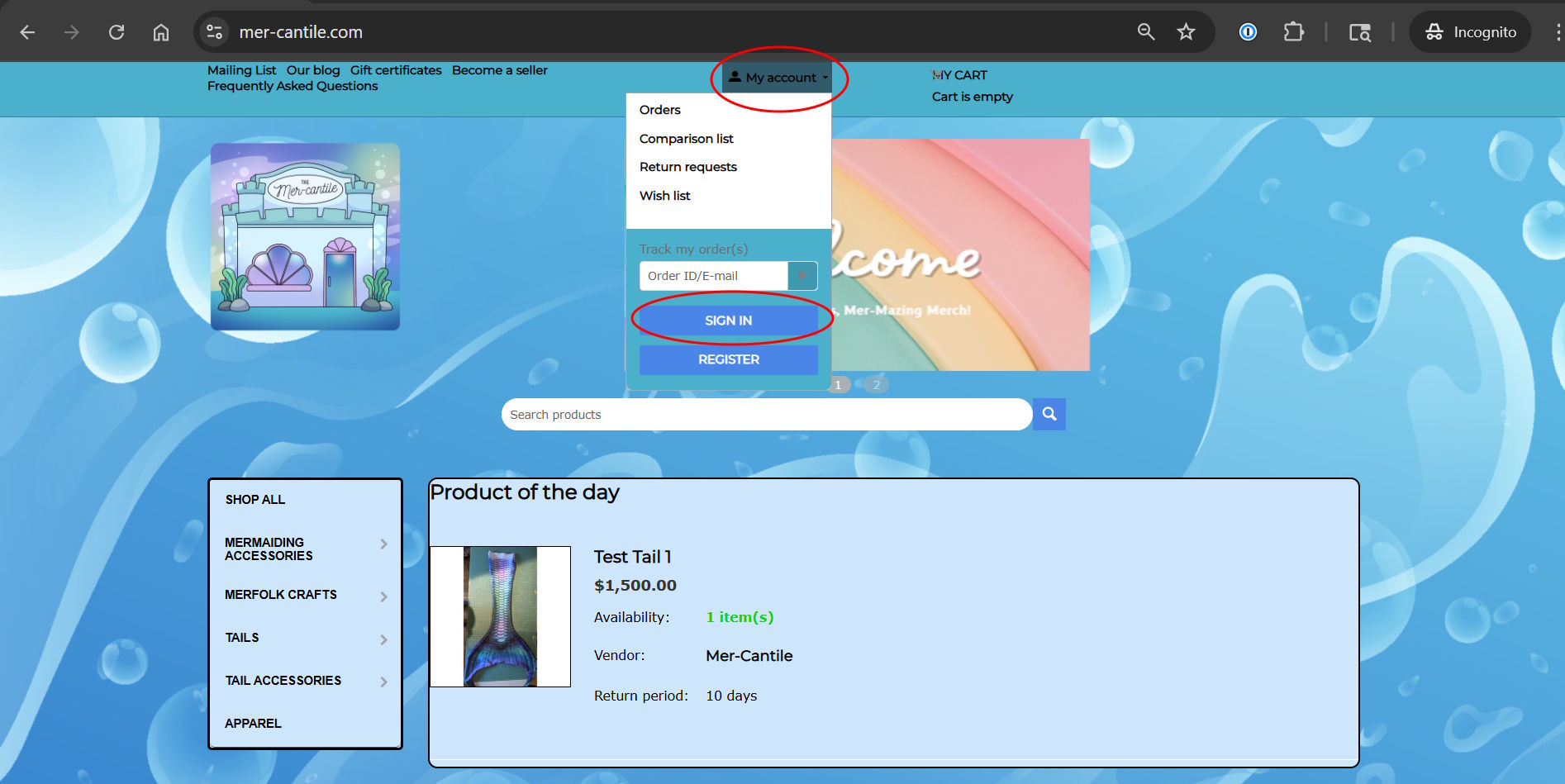
- Log in with your vendor credentials (See Vendor Registration if you need to register a vendor account
- Once logged in, click on Vendor Panel at the bottom
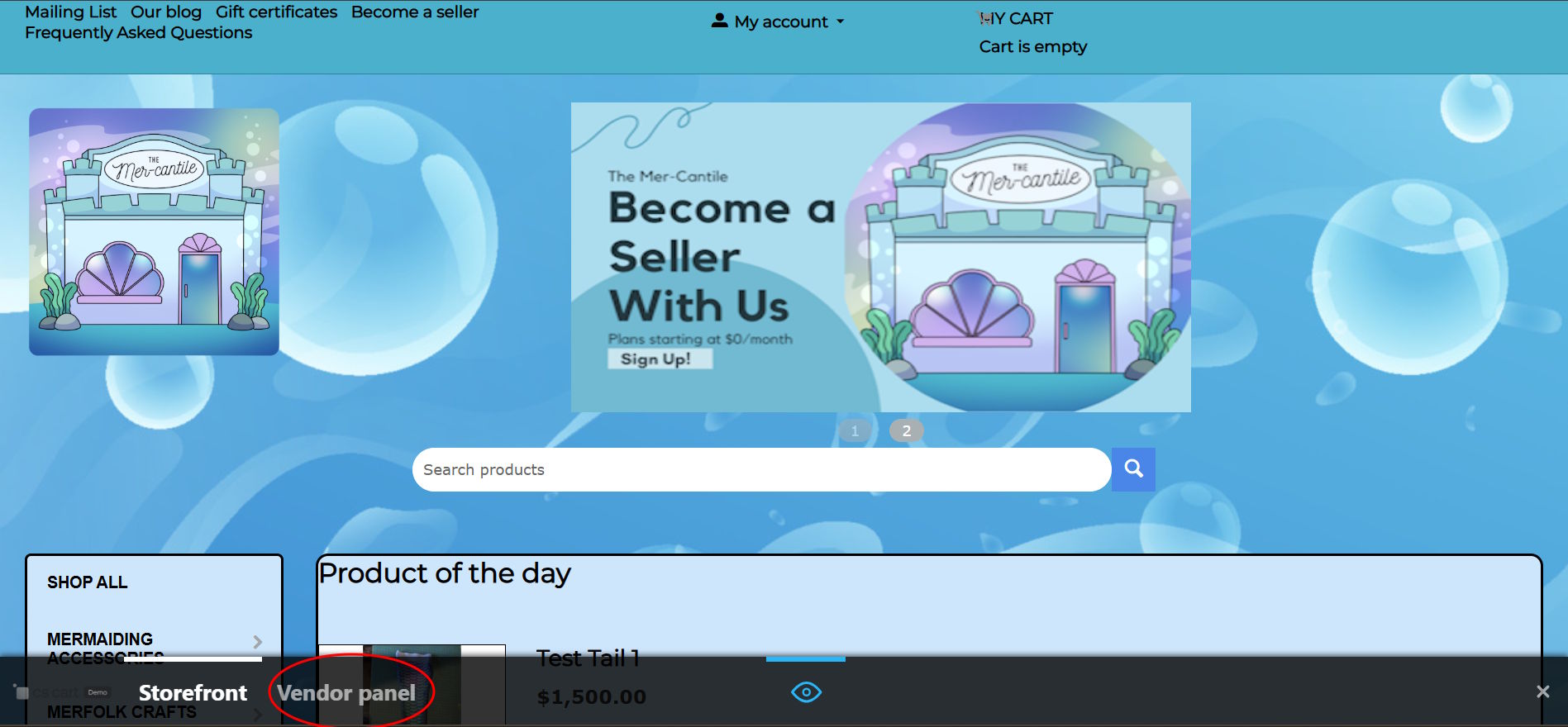
- This will bring you to the Vendor Panel home screen.
- Click on the circular Seller icon in the upper-right corner
- Select Seller Info
- In the General tab, Scroll to Stripe Connect at the bottom
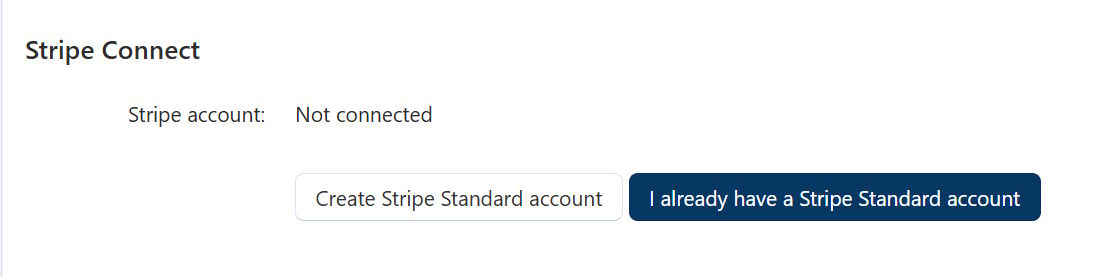
- Select the option that works for your situation, you can either create a Stripe account if you do not have one, or link an existing account.






